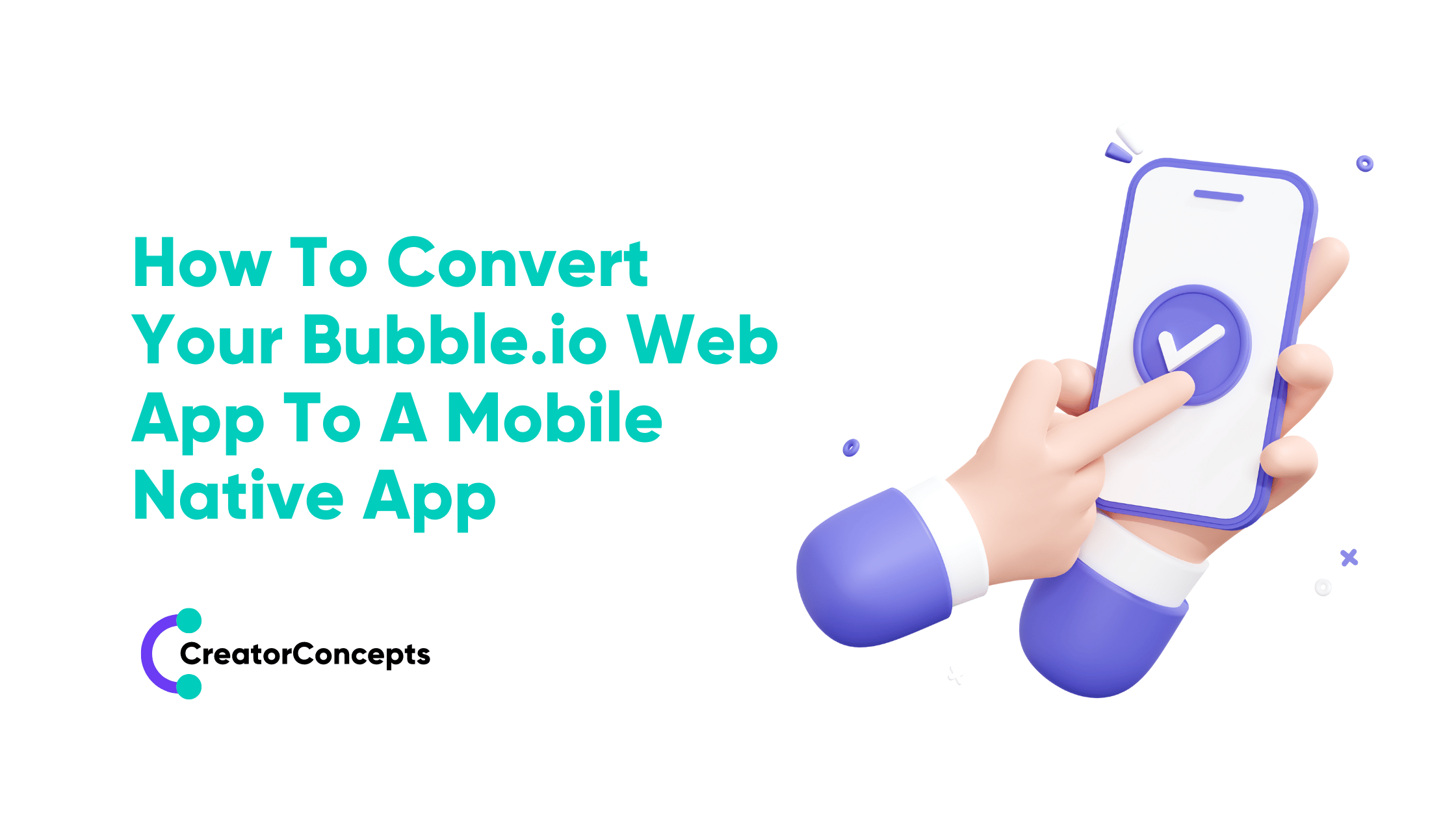Case Study: From Idea to App Launch with CreatorConcepts
Turning an idea into a launched app can seem like a big task. At CreatorConcepts Limited, we simplify this process using no-code tools. This method allows for quick building and testing without needing to write code.
This case study will walk you through the journey from an initial idea to a fully launched app. We'll explain each step, showing how CreatorConcepts makes it easy to realise your vision.
By using no-code platforms like Bubble, you can focus on your idea while we handle the technical details. This approach saves time and reduces costs, making it perfect for startups and small businesses. You'll see how our process includes concept development, prototyping, testing, and launch support, ensuring your app meets user needs and stands out in the market.
Initial Idea and Concept Development
The first step in creating an app is developing your idea and concept. Initially, you need to define what problem your app will solve. This helps you focus on what is important. Clearly identifying your target audience is the next crucial step. Understanding who will use your app allows you to tailor the features and user experience to meet their needs.
Once you have a clear idea and target audience, outline the main features of your app. Make a list of the basic functionalities you want to include. This helps you stay organised and focused. At this stage, you don't need to worry about the technical details. The goal is to build a clear and concise concept that serves as the foundation for your app.
Next, create a simple roadmap. This roadmap should include key milestones and timelines for development. Having a plan makes it easier to track progress and stay on schedule. With a well-defined idea and a clear plan in place, you are ready to move on to the prototyping stage.
Prototyping with No-Code Tools
Creating a prototype is the next step. Using no-code tools like Bubble makes this process fast and efficient. Start by designing the basic layout of your app. Use drag-and-drop features to add elements such as buttons, forms, and text boxes. This allows you to build a functional model without writing any code.
Once you have a basic layout, add the main features outlined in your concept. Focus on creating a working model that represents your idea accurately. The goal is to have a version of your app that you can test and improve.
Testing your prototype is crucial. Share it with a small group of users and gather their feedback. Observe how they interact with the app and note any issues or suggestions for improvement. This feedback is valuable for making necessary changes and refining your prototype.
Iterate on your design based on the feedback received. Make adjustments to improve usability and functionality. Continue testing and refining until you are satisfied with the result. This iterative process ensures that your app is user-friendly and meets the needs of your target audience. By using no-code tools, you can quickly move from concept to a working prototype.
Testing and Iteration
Once you have a working prototype, thorough testing is essential. Start by conducting initial tests yourself to identify any obvious issues. Next, share your prototype with a small group of users. These could be friends, family, or a select group from your target audience. Ask them to use the app and provide feedback on its functionality, layout, and overall experience.
Create a list of key areas you want to test, such as user interface, navigation, and core features. This helps you focus on specific parts of the app and gather detailed feedback. Pay close attention to any issues or suggestions users provide.
After gathering feedback, it's time to iterate. Make the necessary adjustments based on user input. This might include redesigning certain parts of the app, fixing bugs, or adding new features. Once changes are made, conduct another round of testing. Repeat this process until you are confident that the app meets user needs and functions smoothly.
Iteration is crucial for refining your app and ensuring it provides a great user experience. Each round of feedback and improvement brings you closer to a polished final product.
Launching the App and Ongoing Support
With a refined and tested app, you are ready to launch. Plan your launch carefully to ensure everything runs smoothly. First, prepare all the necessary materials such as app store listings, screenshots, and descriptions. Make sure your app meets all the guidelines for the platform you are launching on.
Before the official launch, consider doing a soft launch. This involves releasing the app to a smaller audience to identify any last-minute issues. Use this period to gather final feedback and make any adjustments before the full launch.
Once everything is ready, proceed with the official launch. Promote your app through different channels such as social media, email, and partnerships. Monitor the app’s performance and user feedback closely after the launch. This helps you identify any issues that were not caught during testing.
Ongoing support is important for maintaining a successful app. Regularly update your app to fix bugs, add new features, and improve functionality. Engage with your users to understand their needs and preferences. This ongoing support ensures that your app remains relevant and continues to meet user expectations.
Conclusion
Turning an idea into a successful app involves several crucial steps: developing the concept, creating a prototype, testing and iterating, and finally, launching and supporting the app. Using no-code tools like Bubble makes this process efficient and accessible, allowing you to focus on your vision without getting bogged down in technical details.
At CreatorConcepts Limited, we specialise in helping entrepreneurs and small businesses bring their ideas to life. Our expertise in no-code prototype development ensures that your app is not only functional but also user-friendly and engaging. If you're ready to turn your idea into a reality, contact CreatorConcepts Limited today. Let's build something amazing together!
 By
By