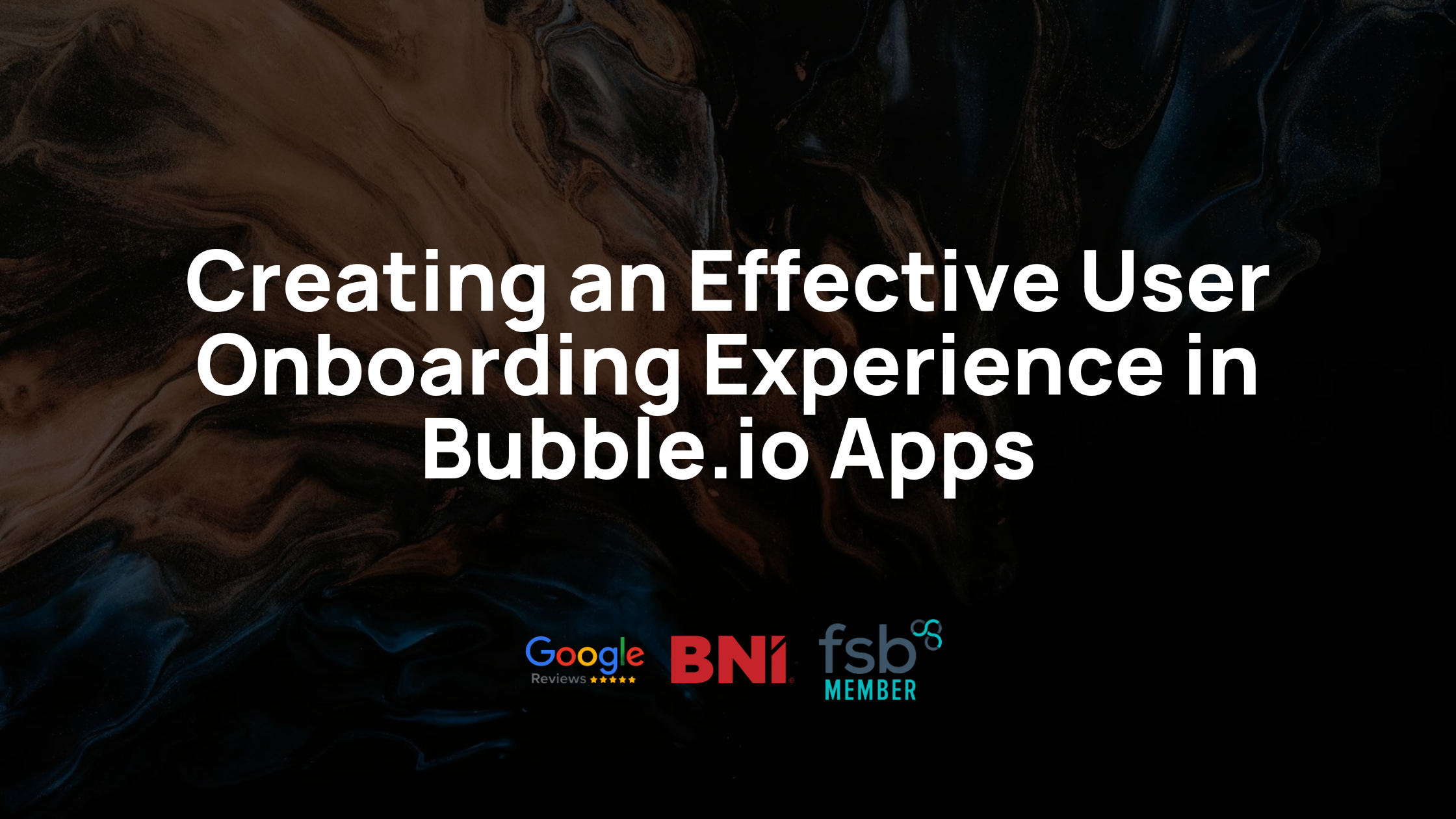Exploring Bubble Database - An Expert's Guide
If you're an app or website developer, you've probably heard of Bubble.io.
This powerful web application development platform has taken the world by storm for a good reason.
It empowers non-technical individuals to create complex, feature-rich web applications without writing a single line of code.
One of the most important aspects of any application is the database, and Bubble.io offers some robust tools and features to make managing and manipulating data easier than ever.
In this expert's guide, we will explore the various database features offered by Bubble.io and how you can harness them for your app and website development projects.
Understanding Bubble.io's Database Structure
Bubble.io's database system is built on top of Amazon Web Services (AWS) and uses a NoSQL database structure.
Thus, it uses a unique approach to database management, opting for a system that is both user-friendly and flexible.
The platform's database is built around the concept of "Things" and "Fields," which are essentially the building blocks of your app's data structure.
- Things: These are the objects or entities that your app will be working with. In other words, they represent the various types of data that your app will store and manipulate. Examples of Things could be Users, Products, Orders or Comments.
- Fields: Fields are the individual pieces of data that make up a Thing. They describe the various attributes or properties of a Thing. For example, a User Thing might have Fields like Name, Email, and Profile Picture.
Creating and Modifying Things and Fields
Bubble.io's visual editor makes it easy for users to create and modify Things and Fields in their database. To create a new Thing, simply navigate to the "Data" tab in the editor and select "New Type".
You can then give your Thing a name and start adding Fields to it.
Fields can be added by clicking on "Add a field" and selecting the appropriate data type for each Field. Bubble.io supports a wide range of data types, including:
- Text: For storing string data
- Number: For storing numeric data
- Date: For storing date and time information
- Geographic Address: For storing location data
- Image/File: For storing images and other files
- Yes/No: For storing boolean data (true or false)
- List: For storing a collection of data of the same type (e.g. a list of users)
- Custom data types: For creating relationships between different Things
Working with Data in Bubble.io
Once you have set up your database structure, you can start working with data within your app. Bubble.io offers a variety of ways to interact with your database, making it easy for bubble developers to create, retrieve, update and delete data.
- Creating New Data: To create a new Thing in your database, you can use the "Create a new Thing" action in your app's workflows. This will allow you to specify the Thing type and set the values for its Fields.
- Retrieving Data: Bubble.io's visual editor enables you to easily retrieve data from your database using the "Do a search for" function. This allows you to search for Things based on specific criteria, such as finding all Users with a particular email address.
- Updating Data: To update the data of an existing Thing, you can use the "Make changes to a Thing" action in your workflows. This action allows you to modify the values of one or more Fields of the selected Thing.
- Deleting Data: Bubble.io also makes it easy to delete data from your database with the "Delete a Thing" action. This action permanently removes the selected Thing and all its associated data from your app's database.
Privacy and Security
Ensuring the privacy and security of the data in your application is crucial. Bubble.io provides a robust set of privacy rules that allow you to control who can access, modify, or delete data in your app.
You can define privacy rules for each data type, granting or restricting access based on the user's role or other conditions.
To set up privacy rules:
- Navigate to the "Data" tab in your Bubble.io editor.
- Click "Privacy" and select the data type you want to create rules for.
- Click on "Create a new role" and define the conditions for the role.
- Use the checkboxes to grant or restrict access to different actions, such as "find", "create", "modify", or "delete".
Integrating with External APIs and Services
In many cases, your app might need to interact with external APIs or services to fetch or manipulate data.
Bubble.io makes it easy to integrate with a wide range of popular APIs and services, such as Google Maps, Stripe, or Zapier.
To connect your app to an external API or service, follow these steps:
- Go to the Plugins tab in the editor.
- Click "Add plugins" and search for the desired API or service.
- Add the plugin and provide the required API keys or credentials.
- Use the new actions and data sources in your app's workflows and elements.
- Configure and test the integration to ensure proper functionality.
- Save changes and deploy your app to make the new features live.
Conclusion
Bubble.io's database features allow developers to create complex web applications without coding.
Its NoSQL database structure enables easy creation and modification of data while also providing various ways to interact with it.
The platform ensures robust privacy rules and easy integration with external APIs and services through plugins, making it an efficient tool for web app development.
CreatorConcepts Limited is an app development agency in London and a leader in maximising the features of the no-code app builder, Bubble.io!
We craft amazing digital experiences with Bubble.io for the web and mobile, then help you launch your MVP or production-ready app to the market. Book a consultation today to discuss your project!
 By
By