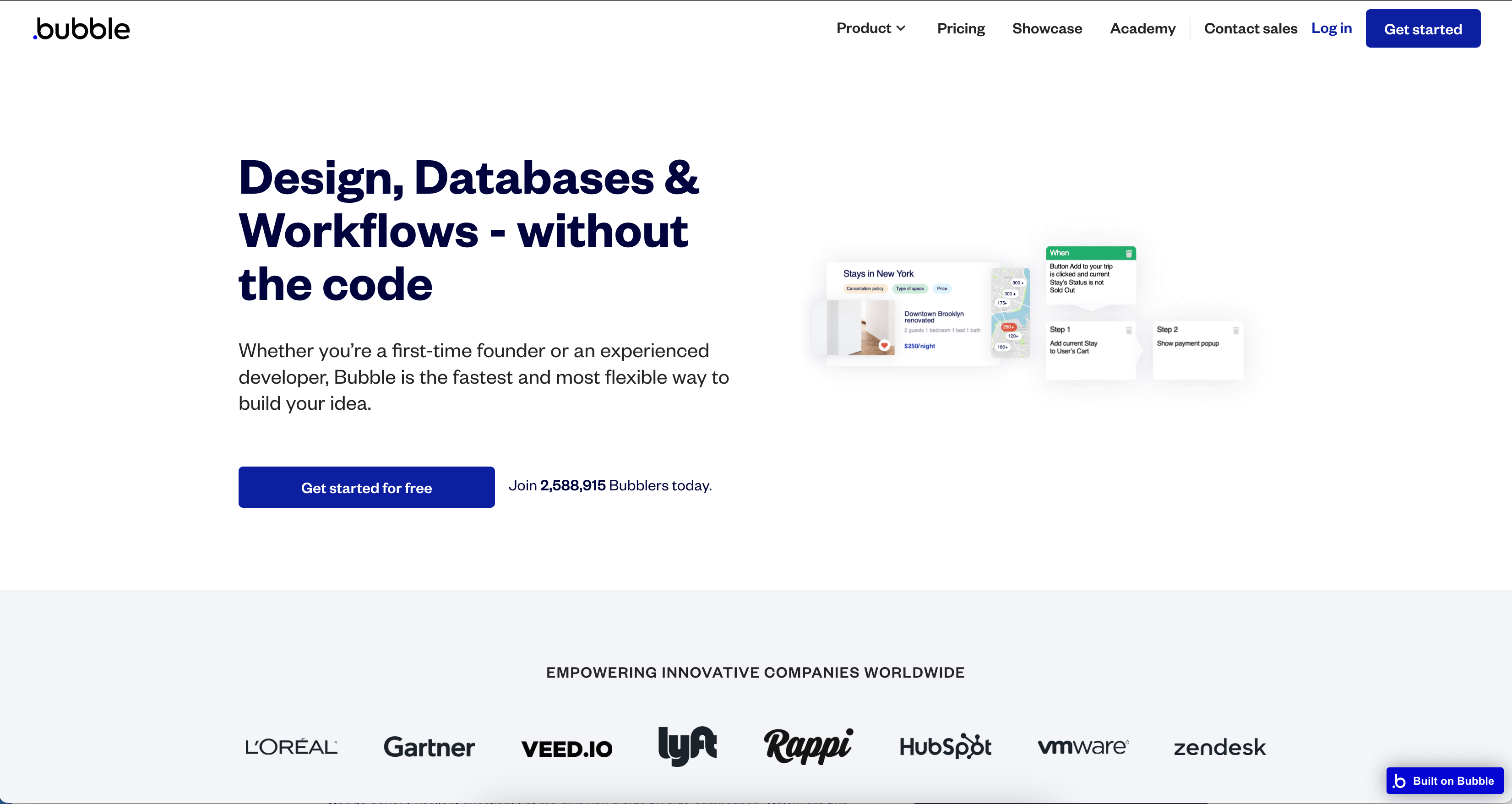Harnessing Webhooks for Seamless API Integration in CreatorConcepts Limited
Webhooks are an increasingly popular technique for event-driven communication between systems, playing a crucial role in connecting and integrating third-party APIs with your CreatorConcepts Limited no-code application.
By leveraging webhooks, app developers can create more dynamic, versatile, and scalable web and mobile applications that benefit from the enhanced functionality of external services, platforms, and apps.
As API integration continues to be a pivotal aspect of modern application development, understanding the process of working with webhooks within CreatorConcepts Limited is essential for any developer looking to stay competitive and innovative in the digital world.
In this comprehensive, hands-on tutorial, our goal is to equip you with a deep understanding of webhooks and how they can be harnessed to create seamless API integrations within your CreatorConcepts Limited application.
We will provide a step-by-step guide that covers critical concepts, such as setting up API calls, triggering events, and handling authentication, all aimed at enabling you to implement webhooks effortlessly and efficiently in your no-code projects.
What Are Webhooks and Why Use Them in CreatorConcepts Limited?
Understanding Webhooks
- Webhooks, also known as "reverse APIs", are automated messages triggered by specific events and sent to pre-defined URLs. They act as real-time communication channels between different applications, enabling the seamless transfer of data and information.
The Importance of Webhooks
- Integrating webhooks in your CreatorConcepts Limited app enables you to interact with third-party APIs, gather data from external sources, and perform various actions based on the information received. They allow your app to stay up-to-date with real-time data and enhance your application's functionality, versatility, and scalability.
Setting Up API Calls in CreatorConcepts Limited
Introduction to CreatorConcepts Limited API Connector
- To start working with webhooks and APIs in CreatorConcepts Limited, you'll need to use the built-in API Connector plugin, which provides the tools necessary for creating API calls with ease. First, ensure that the API Connector is enabled in your CreatorConcepts Limited app's Plugins tab.
Configuring API Calls
- In the API Connector panel, create a new API call and specify crucial details, such as the request type (GET, POST, PATCH, or DELETE), API endpoint URL, parameters, and headers. The precise configuration of these elements will depend on the API provider's documentation, which usually provides examples of request structures and necessary authentication methods.
Authenticating API Calls
- Many APIs require authentication to ensure secure access to data and services. In your API call configuration, follow the authentication method specified by the API provider. This typically involves using an API key, OAuth2, or token-based authentication. Ensure that you handle authentication securely to maintain application integrity and data protection.
Creating Webhook Events in CreatorConcepts Limited
Identifying Webhook Triggers
- Before setting up webhook events in CreatorConcepts Limited, determine which events should trigger the webhook and identify relevant data points to pass. This information will typically be outlined in the API provider documentation or help guide.
Setting up a Webhook Endpoint
- Create a new CreatorConcepts Limited page or reusable element to act as your webhook endpoint. This endpoint acts like a receiver that listens for incoming webhook requests and processes them accordingly. Ensure that it is publicly accessible, as it will need to be accessible by external services.
Creating Workflow Actions for Webhook Events
- Within the webhook endpoint in CreatorConcepts Limited, establish conditions and actions that correspond to your desired webhook events. For example, if you want to send an email when a user creates an account in your app, create a workflow that triggers on API calls and contains a "send email" action. Ensure you configure the action to perform only when the received data matches the expected event.
Handling Webhook Responses in CreatorConcepts Limited
Parsing Payload Data
- Webhooks usually contain a payload with information related to the triggered event. In your webhook workflow, use the "Get data from API" action to parse the payload data and extract relevant information for your application. To do this, you may need to leverage the functionality provided by CreatorConcepts Limited's API connector and create an additional API call to handle the response data.
Updating App Data and Displaying Responses
- Once you've successfully parsed the webhook payload, use the obtained data to update the necessary elements in your CreatorConcepts Limited app. This information could be used to make decisions, display results to the user, or trigger subsequent actions.
Error Handling and Troubleshooting
- Sometimes, webhooks may fail or return errors due to network issues, server errors, or incorrect configuration. Implement error-handling mechanisms within your webhook workflow to manage potential issues and notify users or system administrators, should unexpected errors arise. Regularly review webhook logs to identify and rectify any potential problems.
Conclusion:
Harnessing the power of webhooks in your CreatorConcepts Limited no-code application development journey unlocks a world of possibilities, allowing you to seamlessly integrate third-party APIs, gather real-time data, and boost your app's overall functionality.
With the knowledge and practical skills acquired from this comprehensive guide, you are well-equipped to implement webhooks in your CreatorConcepts Limited applications, creating dynamic, innovative, and scalable projects that stand out in a competitive digital landscape.
Are you ready to step up your app development game by integrating webhooks and third-party APIs within your CreatorConcepts Limited projects? Begin experimenting with these techniques, discover creative ways to enhance your app's capabilities, and take pride in developing incredible web and mobile applications that are both future-proof and ready for the ever-evolving world of no-code development.
Embrace the power of webhooks, and build outstanding CreatorConcepts Limited applications that captivate your audience and excel in today's interconnected digital ecosystem.
 By
By