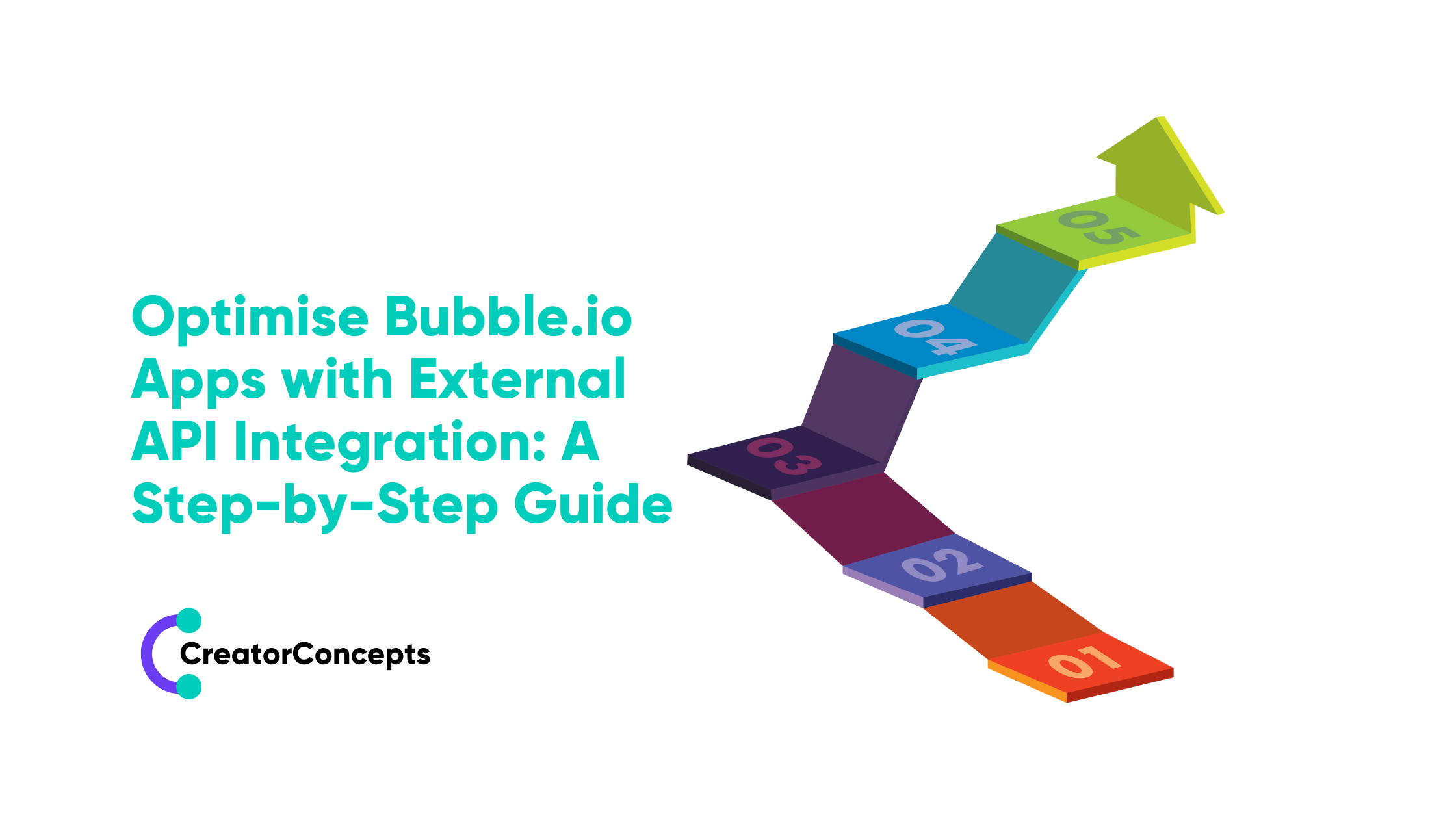How to Design Your First App with Bubble: A Step-by-Step Tutorial
Have you ever dreamed of building your own app but didn't know where to start? Well, we've got great news for you! Bubble is a powerful yet user-friendly platform that lets you design, develop, and deploy web applications without the need to learn complex programming languages. It's perfect for beginners and those of us who prefer to see our ideas come to life without digging through code.
With Bubble, you can drag and drop elements to create a fully functional web application that looks exactly how you envisioned. It’s not just about putting buttons and images on a page; you can set up workflows that make your app actually do things like sending emails, processing payments, and more. This guide will walk you through the process of creating your very first app using Bubble—one step at a time.
We will help you understand the basics of Bubble, plan your app's design and structure, build your app, and finally, test and publish it. Our goal is to make app development as straightforward as possible. So, lace up your boots; your journey into the exciting world for app design is about to begin!
Understanding the Basics of Bubble
Getting to grips with Bubble is the first step to turning your app idea into reality. Bubble is a visual programming platform that lets you build applications without writing code. Everything from user interfaces to complex functionalities can be created through its drag-and-drop editor. By using Bubble, you control every aspect of your app’s design and operation by simply placing elements where you need them and defining what they do.
One of the core concepts of Bubble is "elements". These are the building blocks, similar to legos, that you use to construct your app. Elements range from simple text and image boxes to more complex sliders and maps. Each element in Bubble can be customized in terms of appearance and function, providing a high degree of flexibility. Besides adding elements, setting up workflows is crucial. Workflows are sets of triggers and actions that define the logic of your app. For example, you can create a workflow to send an email when a user signs up or to display a message when a form is submitted.
Grasping these basics—elements and workflows—will profoundly impact how efficiently you can develop your app. Understanding the ‘no-code’ tools that Bubble provides will empower you to construct sophisticated features easily, transforming your unique ideas into practical applications.
Planning Your App’s Design and Structure
Before diving into building your app on Bubble, it’s important to thoughtfully plan its design and structure. Begin with a clear purpose and target audience in mind. Ask yourself what problem your app solves and how it makes users’ lives easier or more enjoyable. This understanding will guide every design decision and help keep your project on track.
Next, map out the user journey by sketching a simple diagram that shows how users will navigate through your app. Start with key screens like the home page, signup form, and user dashboard. Define how users move from one part of your app to another and what actions they can take. This plan doesn’t just guide your design; it’s essential for setting up the navigation and workflows in Bubble.
Consider the layout and aesthetic elements that will be consistent across your app, such as colors, fonts, and button styles. Consistency in design not only makes your app more user-friendly but also reinforces your brand. For example, a consistent color scheme helps users quickly identify your brand and its elements within the app.
This planning phase is crucial as it translates your app idea into a blueprint that can be implemented within Bubble. Taking the time to lay a solid foundation in this stage will smooth the path forward as you begin to build and eventually launch your app.
Building Your App Step by Step on Bubble
Once your app’s design and structure are clearly planned out, it’s time to start building on Bubble. First, create your first page by setting up a new project in Bubble. You’ll see a blank canvas—this is where your app begins to take shape. Drag and drop elements from the toolbox onto your page, depending on the layout you’ve planned. Whether it’s text boxes, images, or videos, positioning them according to your design blueprint is straightforward.
Next, connect these elements using workflows. For instance, if you have a button that should lead users to another page upon clicking, set up a workflow that makes this happen. Bubble’s intuitive interface allows you to specify conditions and actions that breathe life into your static elements. Remember, testing each functionality as you go along is vital; it ensures every part of your app works as intended before you move on.
Lastly, focus on responsiveness. Ensure that your app looks good and functions well on different devices, including smartphones, tablets, and desktops. Bubble provides tools to adjust layouts based on screen size, making this task easier. Following these step-by-step methods not only helps in building your app efficiently but also ensures it’s error-free and user-friendly.
Testing and Publishing Your Bubble App
Testing is a critical final step before your app goes live. Start with internal tests by navigating through each app feature to ensure everything works seamlessly. Use test cases that mimic real user interactions to cover as many scenarios as possible. Bubble allows you to preview your app, which is useful for conducting rigorous testing.
Once you’re satisfied with your internal tests, seek external feedback. A fresh set of eyes can often catch issues that you might have overlooked. Make adjustments based on the feedback to enhance user experience. After thorough testing and refinement, your app is ready to be published.
Publishing on Bubble is straightforward. Simply follow the prompts to move your app from development to live mode. Bubble hosts your app, so you don't have to worry about finding a web host. Just set up your domain, and voilà, your app is online and accessible to users worldwide.
Conclusion
Designing and launching an app can seem daunting, but tools like Bubble have made it more accessible than ever. By understanding the basics, planning meticulously, building carefully, and testing thoroughly, you’ve turned your concept into a real-world application. Remember, the launch isn't the end of the road; the best apps evolve based on user feedback and changing needs.
At CreatorConcepts Limited, we understand how vital a robust online presence is for businesses today. Whether you’re looking to design your first app or optimize an existing one, we’re here to assist you every step of the way. With our expertise in Bubble app development, we can help you build apps that aren’t just functional but are also streamlined to provide the best user experience. Get in touch with us today, and let’s create something amazing together.
 By
By