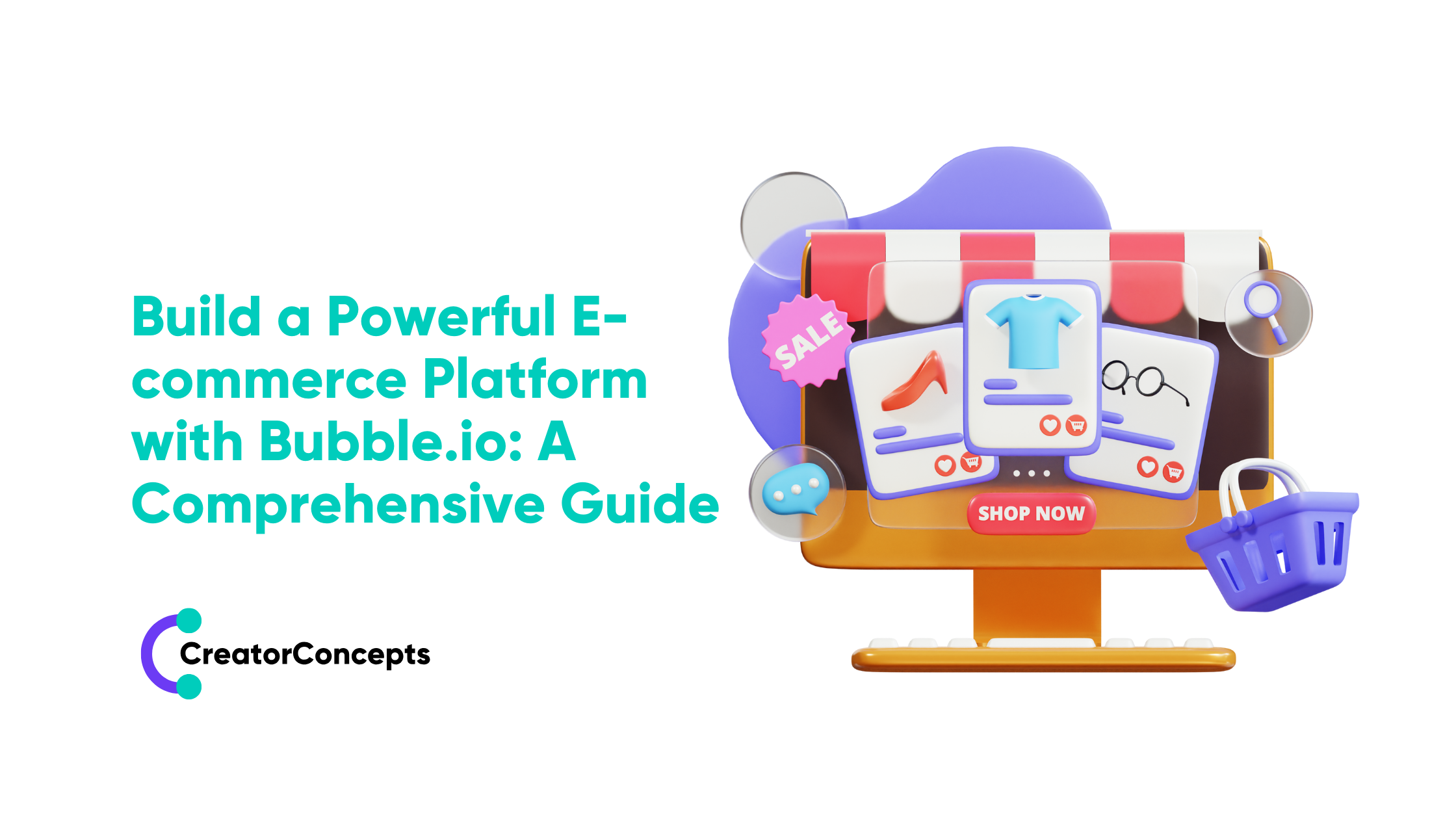Mastering Responsive Design in Bubble.io – Building Visually Stunning Apps
As the use of smartphones, tablets, and laptops continues to expand, creating user interfaces that adapt seamlessly to various devices is essential for the success of any app.
As experienced Bubble.io developers, we recognize the importance of responsive design in the no-code development landscape, where users expect applications to offer the same exceptional experiences across varying screen sizes and platforms.
In this comprehensive guide, we'll explore the fundamentals of responsive design within Bubble.io, equipping you with the necessary knowledge and techniques to create visually stunning apps that cater to diverse devices and dimensions.
We'll guide you through both theoretical foundations and practical strategies, providing you with the required tools to develop adaptive, user-friendly applications that engage a broader audience.
Part 1: Understanding the Principles of Responsive Design – Meeting Diverse User Needs
Before embarking on creating a responsive Bubble.io app, it's essential to comprehend the key principles underpinning responsive design. Responsive design principles ensure your app caters to users across different devices, offering a consistent user experience.
Fluid Grid Layouts
Fluid grid layouts allow your app's interface components to scale and adjust fluidly according to the screen size, ensuring a consistent and visually pleasing experience across devices.
Flexible Media
Media elements, such as images and videos, should be flexible to adapt to different screen sizes and resolutions seamlessly. This flexibility prevents content from overflowing or disrupting your Bubble.io app's layout.
CSS Media Queries
CSS media queries enable you to tailor the styling of your app's interface based on specific device characteristics, such as screen width, resolution, and orientation. Media queries help create a more refined user experience for various devices.
Part 2: Adapting to Different Screen Sizes – Crafting Consistent, Engaging Experiences
Building Bubble.io app layouts that accommodate diverse screen resolutions is crucial for maintaining a consistent and engaging user experience. Utilise various strategies and techniques to ensure your app's layout adjusts gracefully.
Define Breakpoints
Breakpoints are points at which your Bubble.io app's layout adapts to accommodate different screen sizes. Establish thoughtful breakpoints to ensure your app's interface optimises for the most common device dimensions.
Employ Relative Units
Utilise relative units (e.g., percentages or viewport units) in your Bubble.io app to size and position elements relative to the available screen size, ensuring they adjust accordingly across different devices.
Prioritise Mobile-First Design
Adopt a mobile-first design approach for your Bubble.io app, designing the app's layout for mobile devices before scaling up to accommodate larger screens. This approach ensures your app remains accessible and engaging even on smaller screens.
Part 3: Utilising Bubble.io's Responsive Design Features – Creating Fluid, Adaptive App Layouts
Bubble.io comes equipped with robust tools to facilitate building dynamic, fluid app layouts that adjust seamlessly to device dimensions. Leverage built-in features such as containers, groups, and responsive settings for optimal results.
Master Container Elements
Bubble.io provides container elements, such as groups and reusable elements, for organising interface components. Utilise container elements to create structured, responsive layouts that adjust easily to different screen sizes.
Utilise Responsive Settings
Bubble.io offers responsive settings that control how elements within a group or container behave when the available space changes. Customise these settings to control the alignment, stretching, and visibility of elements in varying screen sizes.
Harness the Power of Groups
Group elements in Bubble.io allow you to combine interface components, defining their layout and positioning as a single unit. Make strategic use of groups to create modular, responsive layouts that adapt gracefully to different screen resolutions.
Part 4: Testing and Fine-Tuning Your App's Responsiveness – Refining App Aesthetics and User Experience
Evaluate your Bubble.io app's responsiveness across multiple devices and screen sizes, making data-driven refinements to enhance its aesthetics and user experience. Employ practical tips for testing and refining your app's responsiveness.
Conduct Thorough Testing
Ensure that you thoroughly test your Bubble.io app on a range of devices, such as smartphones, tablets, and laptops, to gauge its responsiveness and performance. Identify any issues that may arise and address them promptly.
Make Informed Design Decisions
Use analytics and user feedback to refine your Bubble.io app's design, ensuring it caters to the needs of your target audience. Consider factors such as device preferences and common screen resolutions when making design adjustments.
Iterate and Improve
Responsive design is an ongoing, iterative process. Monitor your Bubble.io app's performance and responsiveness, incorporating new design trends and user expectations as needed to maintain a sleek, engaging user experience.
Final Thoughts
Mastering responsive design is essential for crafting visually stunning, user-friendly Bubble.io applications that adapt seamlessly to a variety of devices and screen sizes.
By understanding the core principles of responsive design, adapting to diverse screen resolutions, utilising Bubble.io's responsive design features, and employing diligent testing and refinement strategies, you'll create a highly engaging app that appeals to a broader audience.
If you're looking to develop a responsive, visually appealing Bubble.io app or require expert guidance to fine-tune your app's design, don't hesitate to get in touch with our team of experienced Bubble.io developers at CreatorConcepts Limited.
We're dedicated to helping you create exceptional no-code applications that captivate users and elevate your digital presence across various devices.
 By
By