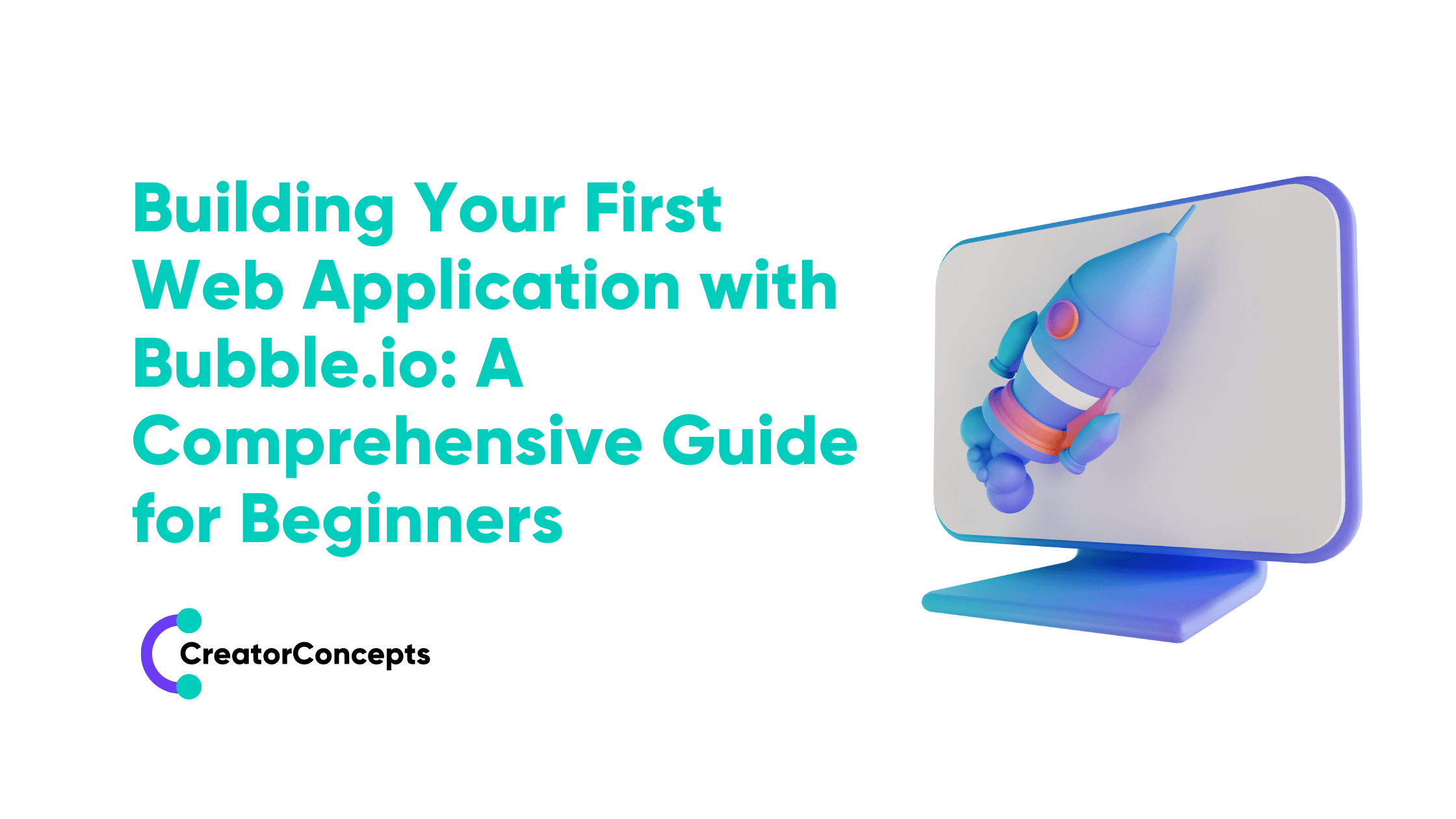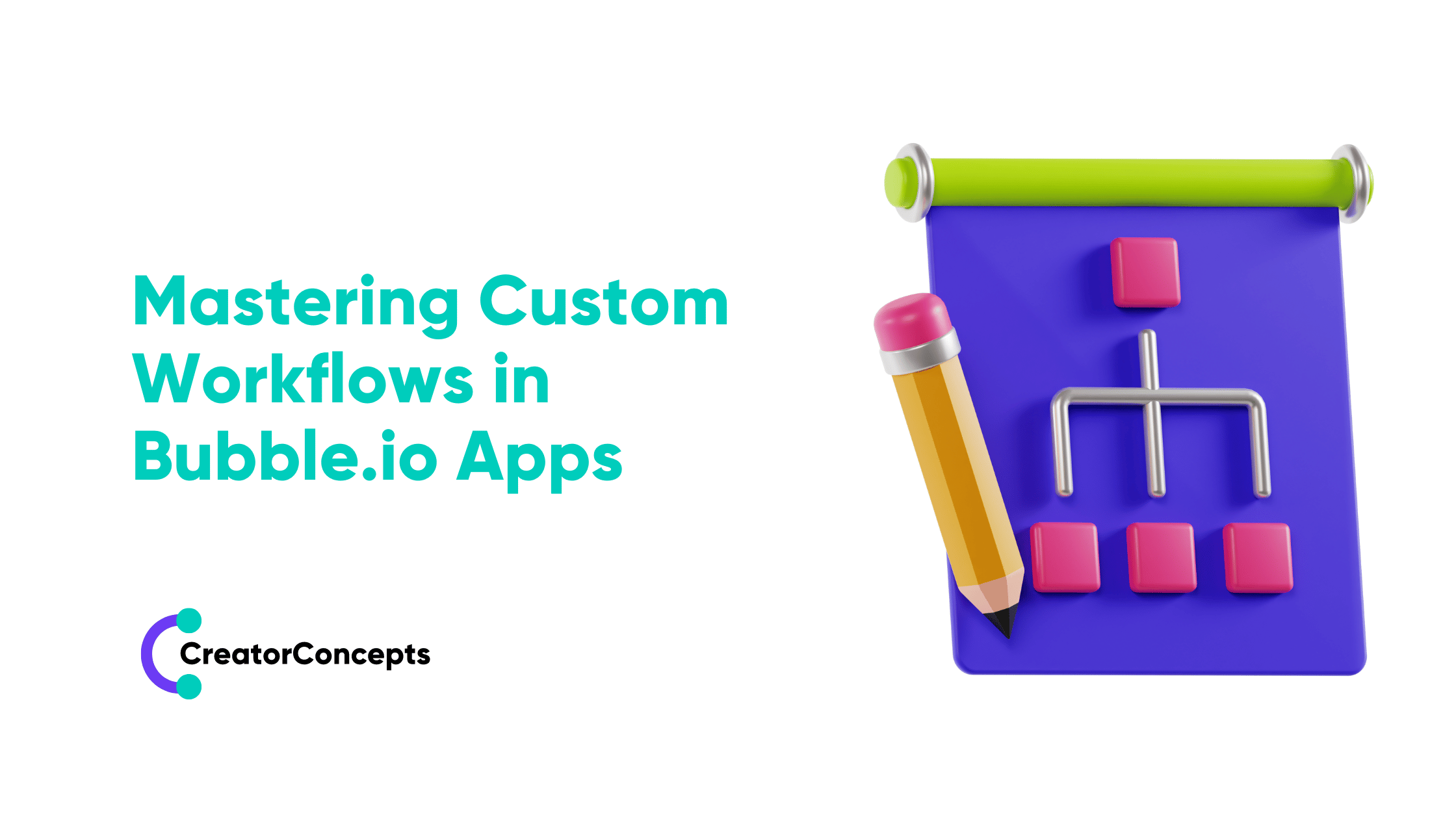The Ultimate Guide to Making Responsive Design with Bubble
As we move towards an increasingly mobile-oriented world, it's essential to have a website or app that is responsive and mobile-friendly.
Responsive design is the key to providing an optimal viewing experience for users, regardless of their device.
In this guide, we'll explore how to build mobile-friendly apps with Bubble.io, a no-code platform that simplifies creating responsive apps.
What Is Responsive Design?
Responsive design is an approach to web design that ensures a website or app adapts to the screen size of the device it's viewed on.
This means that users can view the site or app on any device without zooming in or out or scrolling horizontally.
A responsive design provides users with a seamless experience, regardless of the device they use.
It's essential for businesses to have a responsive website or app, as it helps improve user engagement, reduces bounce rates, and boosts conversions.
Building Responsive Apps with Bubble.io
Bubble.io is a no-code platform enabling users to build web and mobile applications without coding knowledge.
The platform has a drag-and-drop interface, making it easy to create responsive designs without any programming skills.
Here are the steps to building a responsive app with Bubble.io:
Step 1: Create a New Page
To start building a responsive app with Bubble.io, you must create a new page. Click on the 'New Page' button on the dashboard, and select the type of page you want to create. You can choose from a blank page, a landing page, a dashboard, and more.
Step 2: Add Elements
Once you've created a new page, you can start adding elements to the page. Bubble.io has many elements, including buttons, text boxes, images, etc. You can drag and drop these elements onto the page and customise them per your requirements.
Step 3: Responsive Settings
Bubble.io has built-in responsive settings that enable you to create optimised designs for different screen sizes. You can set the width and height of the elements, as well as their position on the page, for each device type.
Step 4: Preview and Test
Once you've created your responsive design, you can preview it on different devices to ensure it looks and functions correctly. Bubble.io has a built-in preview feature that simulates different devices, including smartphones, tablets, and desktops.
Benefits of Responsive Design with Bubble.io
- No Coding Skills Required
One of the main advantages of using Bubble.io for responsive design is that you don't need any coding skills. The no-code platform has a drag-and-drop interface that makes it easy to create responsive designs without writing a single line of code.
- Speed and Efficiency
Bubble.io enables you to build responsive apps quickly and efficiently. The platform has a range of pre-built templates and elements that you can use to create designs in minutes. This means you can market your app faster than traditional app development methods.
- Customisation
Despite being a no-code platform, Bubble.io offers a high level of customisation. You can create designs tailored to your business needs, with the ability to customise fonts, colours, and more.
- Scalability
Bubble.io is a scalable platform that can grow with your business. You can add new features and elements to your app as your business expands without starting from scratch.
Responsive Design: The Future of Mobile-Friendly Apps
Responsive design is the future of mobile-friendly apps, and Bubble.io is an excellent no-code platform for building them.
With its drag-and-drop interface, built-in responsive settings, and range of pre-built templates, Bubble.io offers a fast, efficient, and customisable way to create mobile-friendly apps optimised for different screen sizes. So why not give it a try today and see how easy it is to create a responsive design?
CreatorConcepts Limited is led by Reece, an expert in Bubble.io web and mobile app programming.
With over six years of experience in Bubble development, Reece has built everything from mobile apps to large software products, but he can also help you launch your MVP and startup to gain your first customers.
He has built (and sold) his own tech startups, brought MVPs to market and worked on large Enterprise software used by some of the biggest names in the industry. So if you want to build your app with Bubble, Reece can help! Book a call with him today!
 By
By