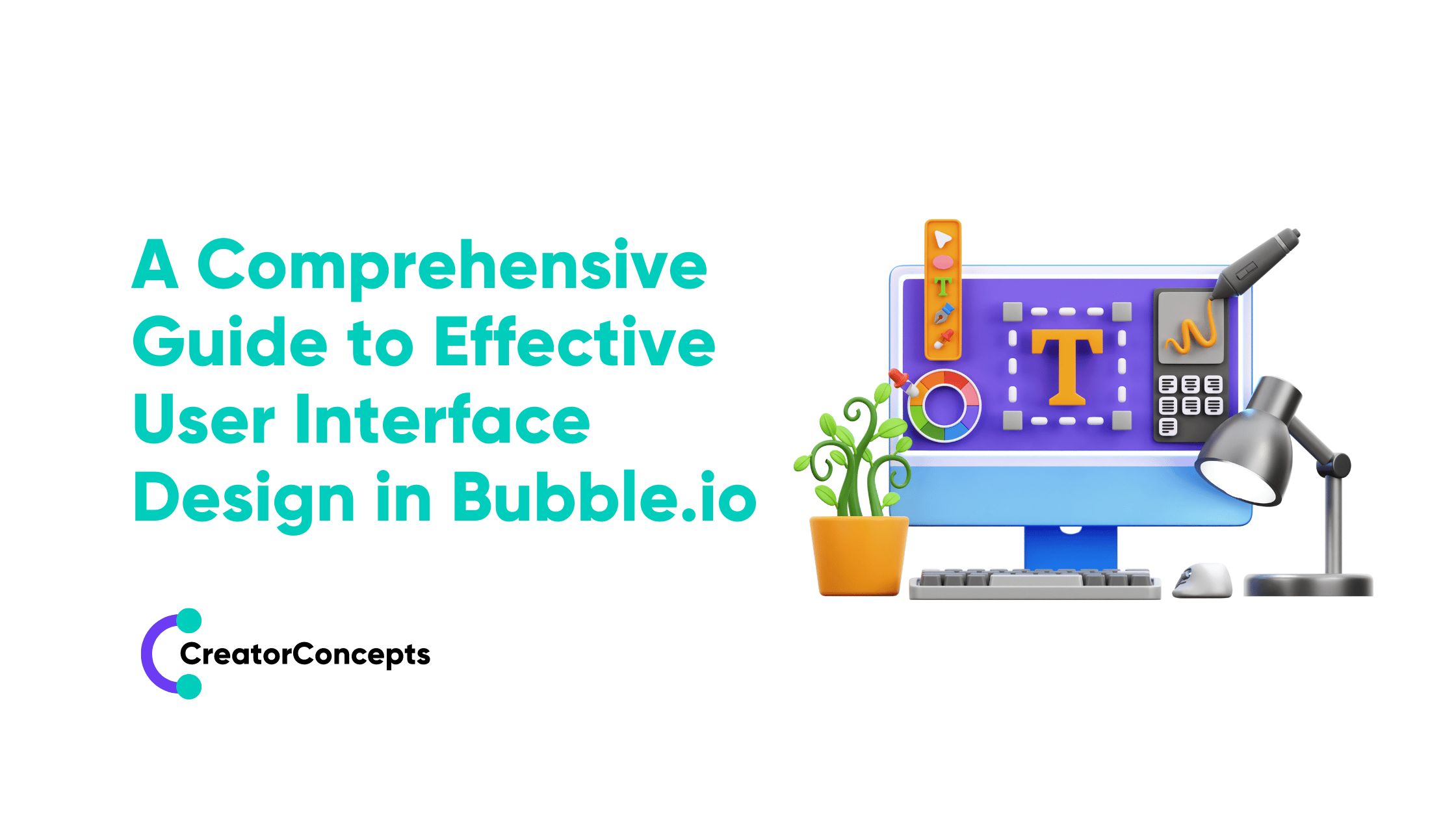Using Floating Groups in Bubble.io to Create Dynamic User Interfaces
Using Floating Groups in Bubble.io to Create Dynamic UIs
Bubble.io is a popular no-code platform allowing people to create web applications without coding knowledge. One feature that makes it stand out is the ability to use floating groups.
Floating groups are containers that can hold elements and float on top of other elements.
This feature is helpful in creating user interfaces that are dynamic and adaptive. In this article, we will explore using floating groups in Bubble.io and highlight the benefits of this feature.
What Are Floating Groups?
Floating groups are a type of container in Bubble.io that can hold other elements such as text, images, and buttons. The floating groups are unique in that they float on top of other elements on the web page.
This means that they are not restricted to the layout of the page, and they can move freely.
Floating groups can be used to create user interfaces that are dynamic and adaptive, responding to user interactions and changes in screen size.
Using Floating Groups
To use floating groups, you must create a new page or edit an existing one. Once you are on the page editor, you can find the floating group element by clicking on the "Elements" tab on the left-hand side of the screen.
Then, drag the floating group element onto the page canvas.
After you have added the floating group to the page, you can start adding other elements to it. To do this, click on the floating group element, and you will see a new panel on the right side of the screen.
This panel is the "Properties" panel, and you can use it to customise the floating group's appearance and behaviour. You can add elements to the floating group by dragging them onto it from the "Elements" tab.
Benefits of Using Floating Groups
1. Enhanced User Experience
One of the primary benefits of using floating groups is that they provide an enhanced user experience. Floating groups can be used to create a user interface that remains visible on the page as the user scrolls, making it easy for users to access critical information or features. They can also be used to create pop-up windows that provide additional information or functionality without taking the user away from the main page.
2. Increased Flexibility
Floating groups are highly flexible and can be used in various ways. They can be positioned anywhere on the page and resized or moved as needed. This makes it easy to create custom user interfaces that meet the needs of your specific application.
3. Easy to Use
Floating groups are easy to use and require no coding skills.
They can be created using the drag-and-drop interface, making it easy for non-technical users to create custom user interfaces.
This also means that developers can create customised user interfaces quickly without spending a lot of time coding.
4. Saves Space
This feature can save a lot of space on your page.
By keeping critical information or functionality in a floating group, you can reduce clutter on the page and make it easier for users to focus on what’s important.
This is especially useful for mobile devices or smaller screens with limited space.
5. Improved Page Load Times
By loading critical information or functionality in a floating group, the page can load faster, reducing the risk of users leaving the page due to slow load times. This can help to improve user engagement and increase conversions.
Conclusion
Floating groups are a powerful feature in Bubble.io that can help you to create dynamic and adaptive user interfaces.
Floating groups allow you to create complex user interfaces that are easy to use and navigate. If you want to develop a web application in Bubble.io, be sure to explore the floating group feature and see how it can help you create a powerful and dynamic user interface.
Let CreatorConcepts Limited help you launch your MVP or production-ready app to the market through Bubble.io.
I offer expert Bubble development, including HubSpot integration, Stripe payments setup, and a custom livestream system.
With more than six years of experience in Bubble development, I have built everything from mobile apps to large software products in Bubble.io, but I go further and can help you launch your MVP and startup to gain your first customers. Reach out to me to get started.
 By
By