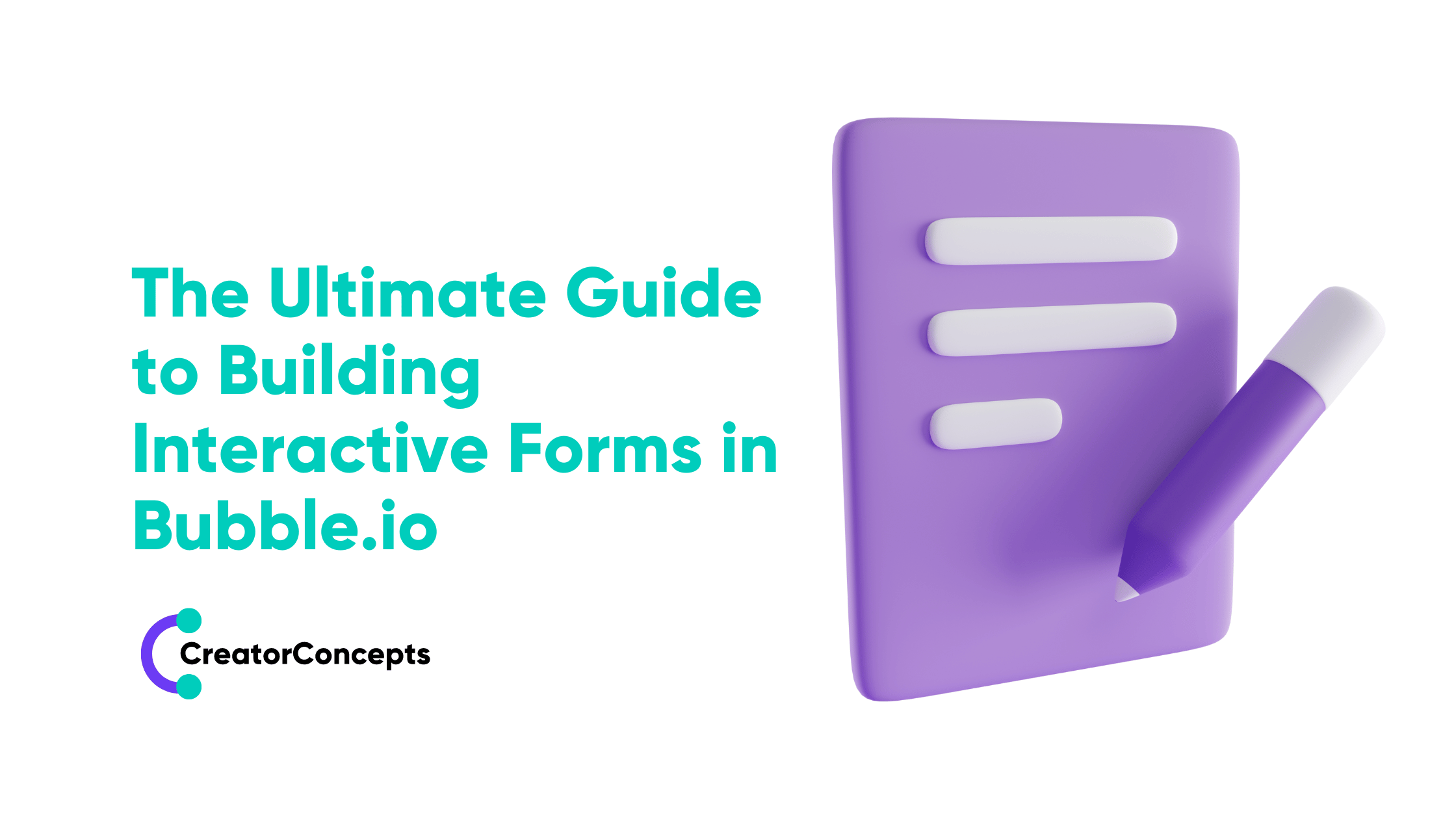Implementing User Authentication and Privacy Controls in Bubble.io Apps
Introduction:
As app creators, ensuring the security and privacy of user data is a top priority. Offering robust user authentication and privacy controls is critical in fostering user trust and addressing potential security concerns.
Bubble.io, a leading no-code app development platform, provides versatile tools and features that enable app creators to design and implement comprehensive authentication processes and privacy controls, ultimately ensuring user data confidentiality, integrity, and accessibility.
In this detailed tutorial, we will guide you through the process of implementing user authentication and privacy controls in your Bubble.io app, providing essential insights and practical steps to help you create a secure environment tailored to your app's specific needs.
From designing registration and login interfaces to setting up user roles and permissions, we will cover the crucial aspects of implementing robust security measures that protect user data and preserve privacy.
At CreatorConcepts Limited, we strive to help creators and entrepreneurs navigate the ever-evolving no-code app development landscape by offering enriching tutorials, resources, and expert advice.
Our goal is to empower you to harness the full potential of Bubble.io and create extraordinary digital experiences that resonate with audiences.
-
Designing Registration and Login Interfaces
Importance of Intuitive User Authentication: A well-designed registration and login interface plays a crucial role in your Bubble.io app's user authentication process. Creating an intuitive, user-friendly interface helps users easily sign up and log into your app while ensuring secure access controls.
Designing Registration and Login Forms using Bubble.io: With Bubble.io's visual editor, design custom registration and login forms that incorporate essential fields like email address and password. Ensure that input fields and buttons are clearly labelled and provide visual feedback to users, such as highlighting required fields to prevent errors and improve user experience.
-
Configuring Bubble.io's built-in User Authentication
Leveraging Bubble.io's User Privacy Features: Bubble.io provides built-in tools for seamless user authentication management. Utilize these tools to configure the authentication process, validate user credentials and securely manage login sessions.
Configuring User Authentication with Bubble.io:
- To configure user authentication, navigate to the Bubble.io editor's 'Data' tab and update the 'Privacy' settings to enable user logins and manage permissions.
- Set up workflows to handle user registration and login by using actions like 'Sign the user up' to create a new user entry and 'Log the user in' to validate user credentials during login.
- Remember to implement email verification as an additional layer of security, sending users a one-time confirmation link upon registration and ensuring their email address is valid.
-
Setting Up User Roles and Permissions in Bubble.io
Establishing User Roles: Defining user roles is essential to maintaining control over access panels and functionalities in your app. Identify the various roles, such as guest, member, or admin, and determine the appropriate permissions and access levels for each role.
Creating User Roles and Managing Permissions in Bubble.io:
- To create user roles in Bubble.io, start by creating a custom data field in the 'User' data type, such as 'role' or 'userRole'.
- Define each role using options like 'text' or 'option set' to assign a unique ID to the corresponding role.
- Manage user role permissions by navigating to the 'Privacy' settings on the 'Data' panel. From there, create custom privacy rules that grant or restrict access to specific data types or app features according to the user's role.
- Utilise conditions in your workflows and UI elements, such as 'Do When', to control elements, actions, and visibility based on a user's role.
-
Incorporating Password Reset Functionality for Improved Security
The Need for Password Reset Capability: A password reset functionality enables users to recover their lost or forgotten passwords, ensuring continuous access to your Bubble.io app while offering enhanced security and user convenience.
Designing Bubble.io Password Reset Functionality:
- To design a password reset feature in your Bubble.io app, create a separate page titled 'Reset Password' or a similar name.
- In the page, include input fields to collect the user's email address and visually appealing reset password button.
- Create a workflow to send a password reset email to the user when they request a password change. Bubble.io offers built-in actions that automatically generate a password reset token and email it to the specified address.
- Keep in mind that password reset workflows are only applicable to existing users, so create appropriate conditions to prevent errors or misuse during the password reset process.
Conclusion
By following this step-by-step tutorial, you can confidently implement vital user authentication and privacy processes in your Bubble.io app, fostering user trust and ensuring a secure, satisfying app experience.
At CreatorConcepts Limited, we are passionate about helping creators and entrepreneurs achieve success in the no-code app and website development domain through our comprehensive tutorials, resources, and expert guidance.
By harnessing the power of Bubble.io's user authentication and privacy controls, you can create an app that prioritises security, nurtures user relationships, and delivers a seamless experience for your audience.
Embrace the power of user authentication and privacy controls and embark on your app development journey with confidence and assurance. Continue to explore innovative techniques and exceptional resources from CreatorConcepts Limited to transform and redefine your app development process. Ready for a secure and stellar app experience? Delve into more informative content and valuable insights from CreatorConcepts Limited today!
 By
By